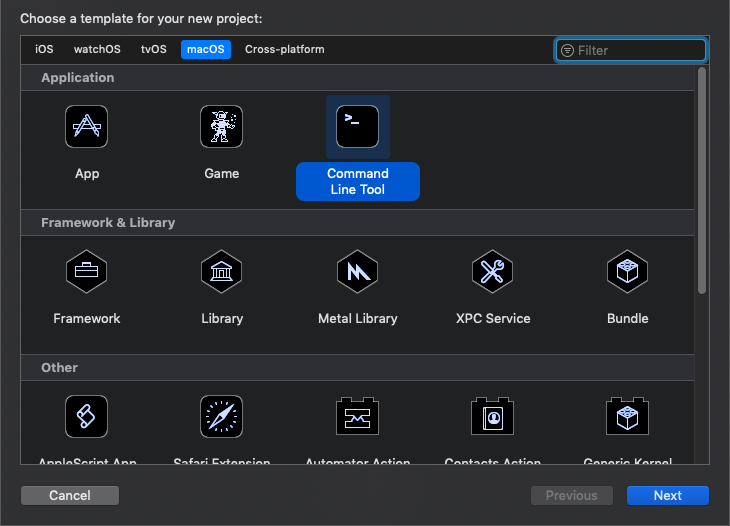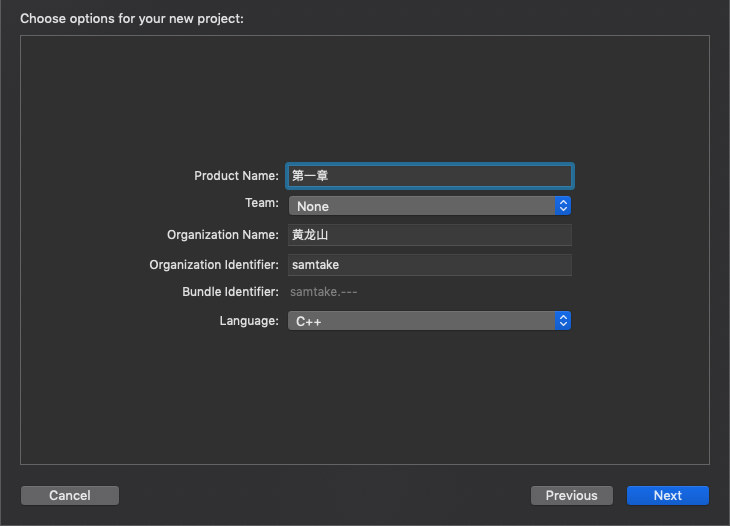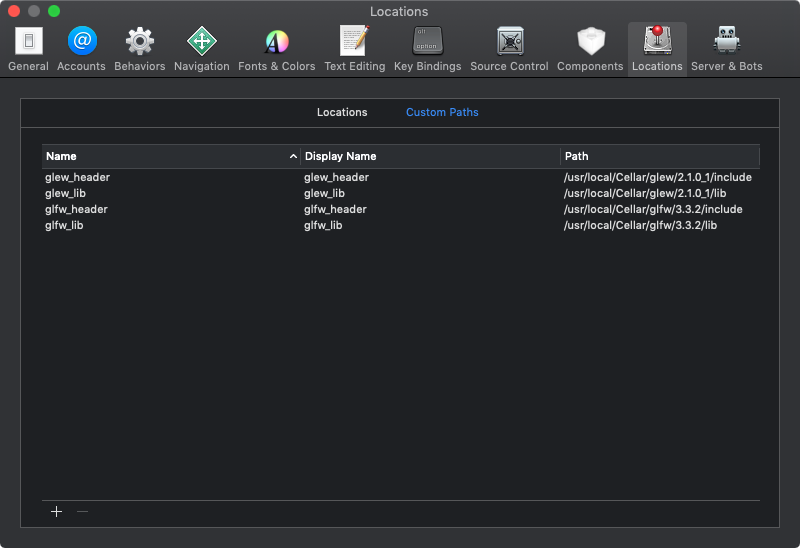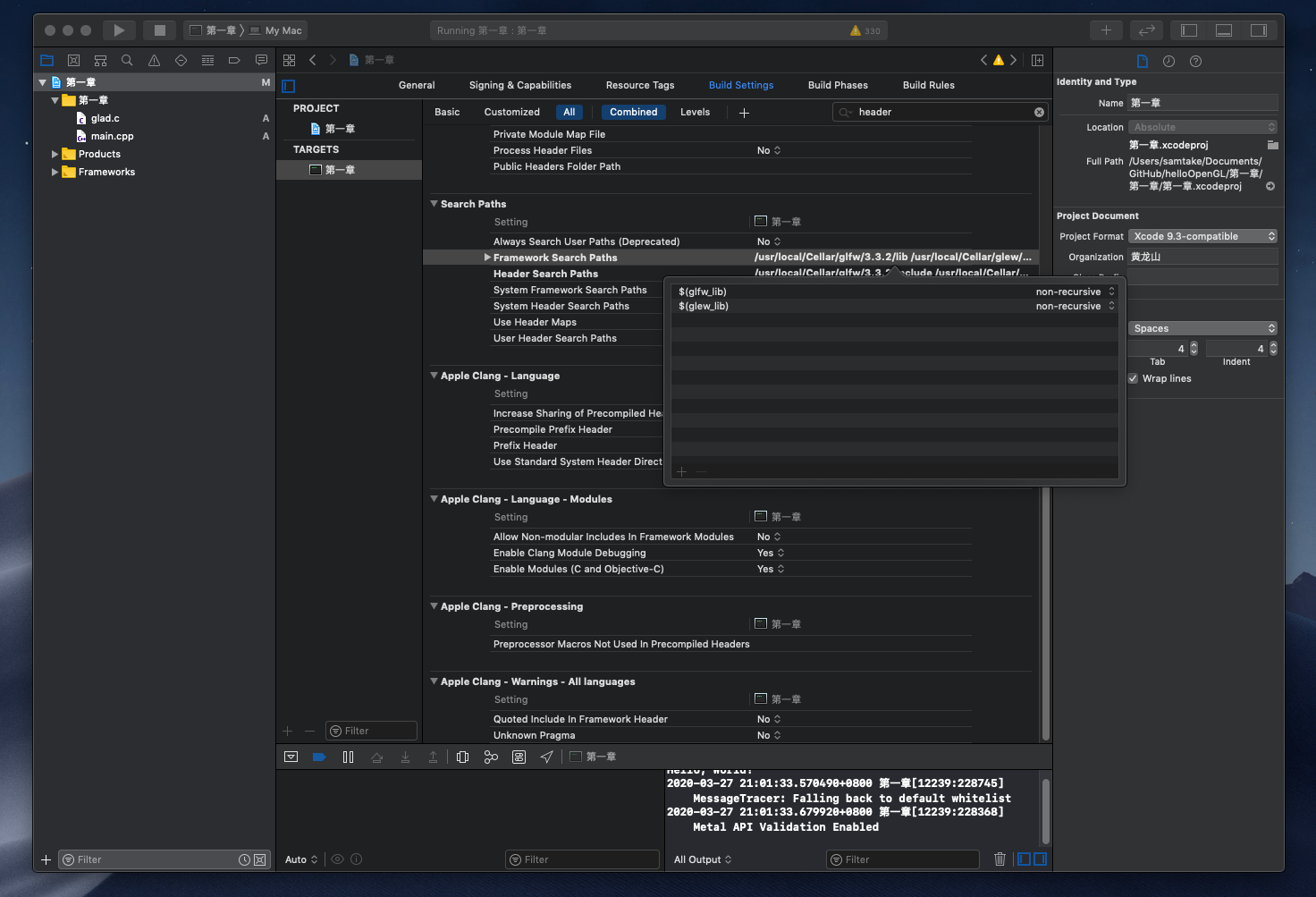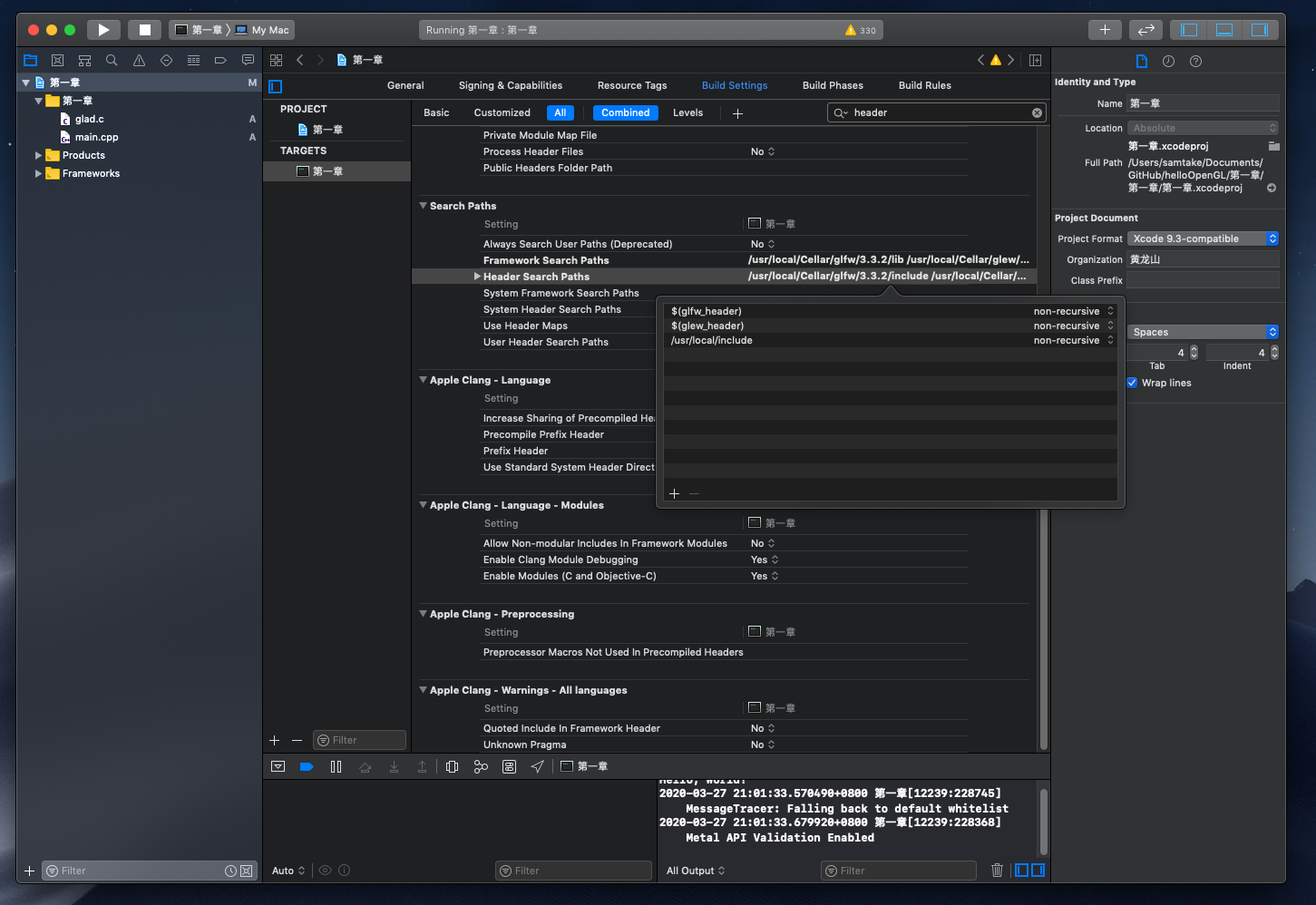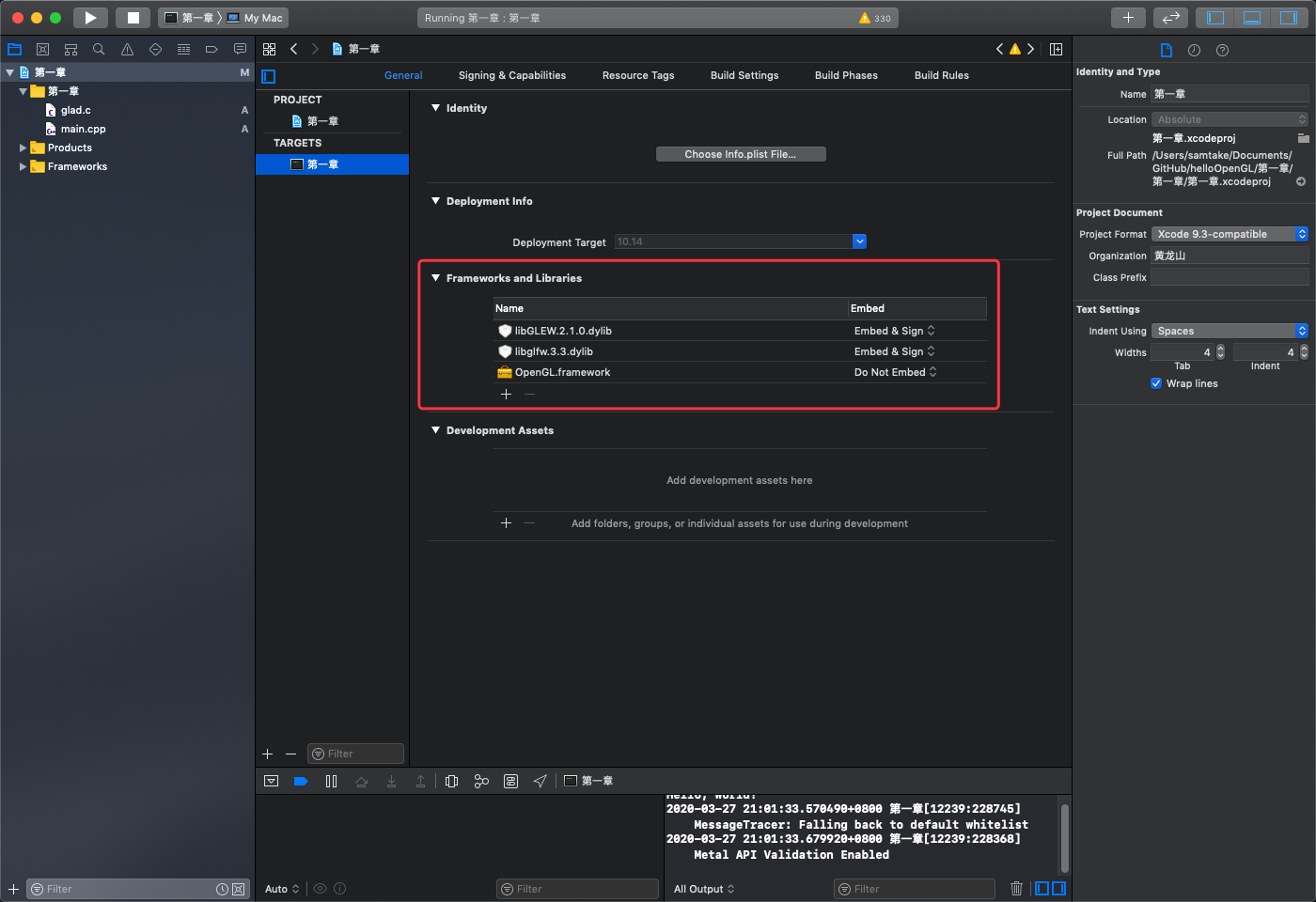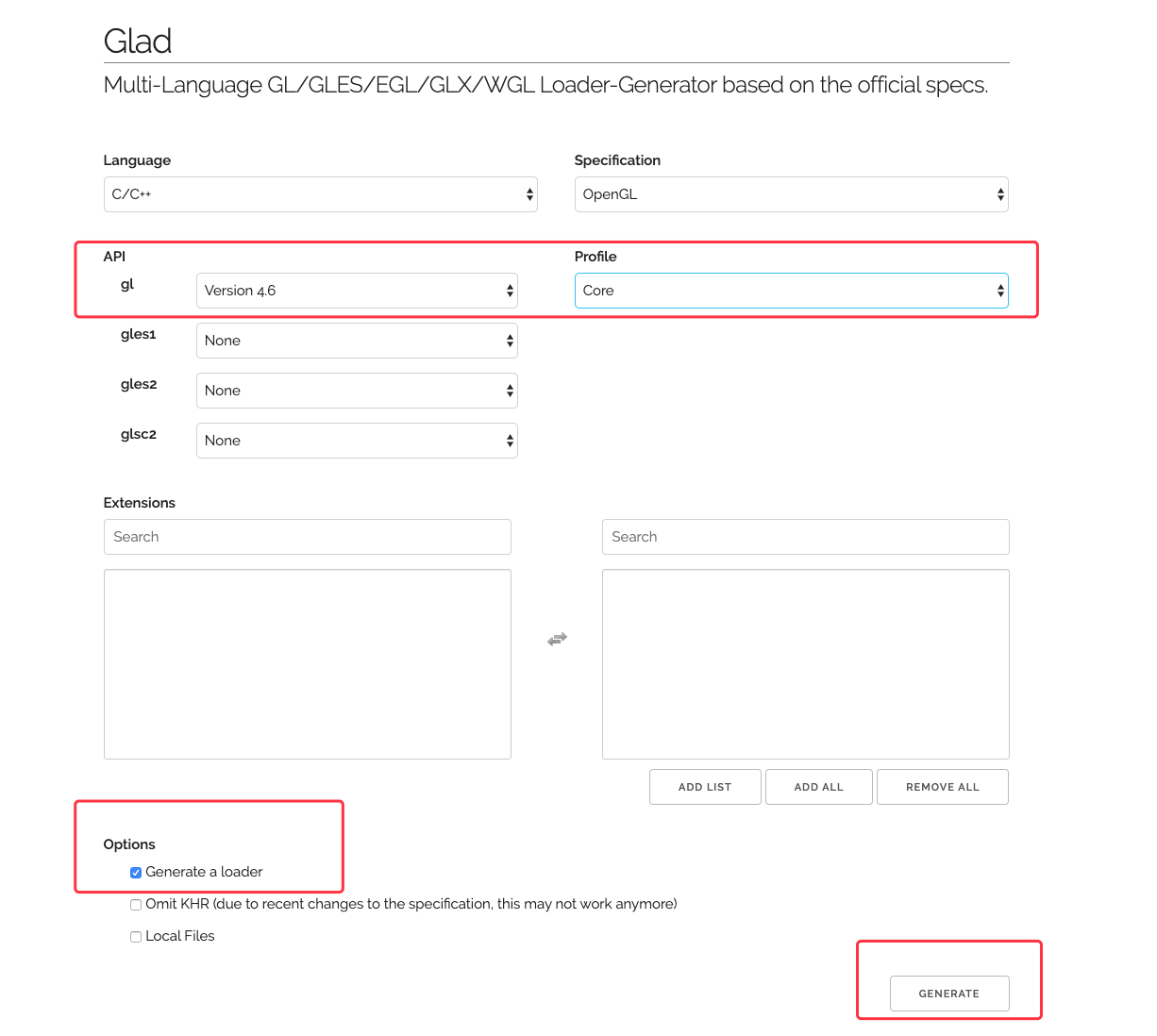在上篇 我们停留在概念上的,现在动手写写代码。
在OpenGL官网 我们可以看到这么一段话:
macOS
换句话来说OpenGL已经集成在我们的Mac系统中,但是我们还需要一些执行窗口任务或者处理用户输入的函数,这里需要用到的库有:
安装GLEW、GLEW 1 2 3 4 5 6 7 8 9 10 11 12 13 ➜ blogs brew install glfw3 Updating Homebrew... ==> Downloading https://homebrew.bintray.com/bottles/glfw-3.3.2.mojave.bottle.tar.gz ==> Pouring glfw-3.3.2.mojave.bottle.tar.gz 🍺 /usr/local /Cellar/glfw/3.3.2: 14 files, 492.8KB ➜ blogs brew install glew Updating Homebrew... ==> Downloading https://homebrew.bintray.com/bottles/glew-2.1.0_1.mojave.bottle.tar.gz ==> Downloading from https://akamai.bintray.com/66/66638564b5b9d2d915b97841ef1cc117f701c7ec34707734fa1ce11919c28 ==> Pouring glew-2.1.0_1.mojave.bottle.tar.gz 🍺 /usr/local /Cellar/glew/2.1.0_1: 38 files, 3MB
在Xcode配置GLEW、GLEW
添加两个dylib文件的方法时,没有在framework中搜索到这两个文件时,点击add other,然后点击shift+command+G进入/usr/local文件夹对应的安装路径找。
下载GLAD库
1 2 3 4 5 6 7 8 9 10 11 12 13 ➜ ~ cd /Users/samtake/Downloads/glad ➜ glad ls include src ➜ glad alias tree="find . -print | sed -e 's;[^/]*/;|____;g;s;____|; |;g'" ➜ glad tree |____include | |____KHR | | |____khrplatform.h | |____glad | | |____glad.h |____src | |____glad.c ➜ glad
将include文件夹中的两个文件复制到/usr/local/include内,然后添加glad.c文件到XCode工程中.
demo 复制源码代替原有的main.cpp文件,build一下编译通过即可。
demo源码